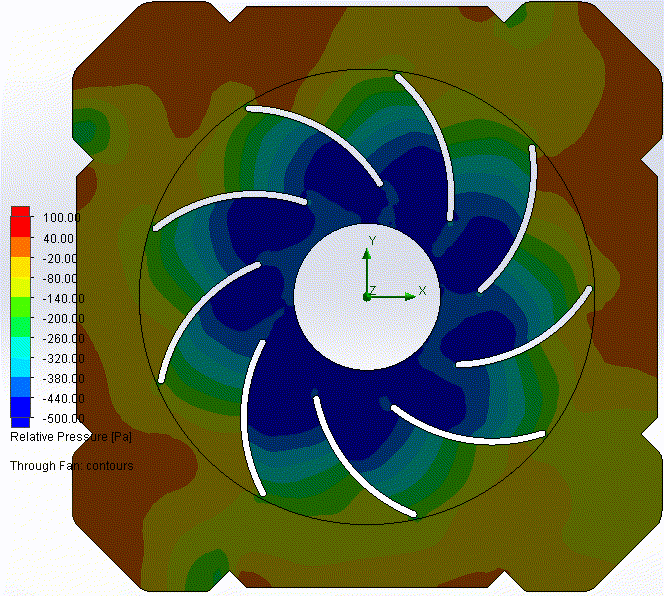During the concept simulation phase, the CFD model can be strongly simplified to ensure a converged solution is reached. The simulation of the preliminary design might requires more details and an increase of the computational domain. Only the calculations of the final design should be executed and documented with the highest precision and the highest cell number.
Each CAD program (Solid Edge, Siemens NX, CATIA, Solidworks, Autodesk Inventor …) has its own data format. Any program can export to the universally readable STEP format. Errors often occur when converting 3D parts to the neutral STEP format. All commands are no longer available and can therefore neither be changed nor suppressed. Parasolid is a modeling kernel for 3D CAD systems that was taken over by Siemens PLM Software. There are hundreds of Parasolid based programs, the best known being Solid Edge, Solidworks and NX Siemens. The Parasolid "x-t" format is the best choice for exchanging CAD models between supporting CAD systems.
The starting point of any flow analysis is to describe the geometry of the
mechanical system; therefore, an electronic copy of the 3D geometry is mandatory. I recommend generating it with a professional CAD
tool. If the model has been generated by others, it is necessary to correct and to simplify it. Details such as screws, small holes and fillets must be
suppressed in order to avoid errors when building the model and to reduce the computing time.
Nowadays CAD is generated as volumes. Some CFD Toolslike CFX or OpenFoam still require surfaces as a geometry input; the
conversion is made in additional software like Ansys Design Modeler, Spaceclaim, Salomeor Ansa.
Some CFD tools are integrated in a CAD tool, so the tedious import and export
of CAD data is skipped. Both Solidworks Flow Simulation and Flotherm XT are
fully embedded in Solidworks, but not natively integrated in other 3D CAD systems.
FloEFD is a better choice if a CAD system other than Solidworks is used, as FloEFD can also be integrated with PTC Creo, CATIA v5,
Pro/ENGINEER Wildfire, Autodesk Inventor, Solid Edge and Siemens NX.